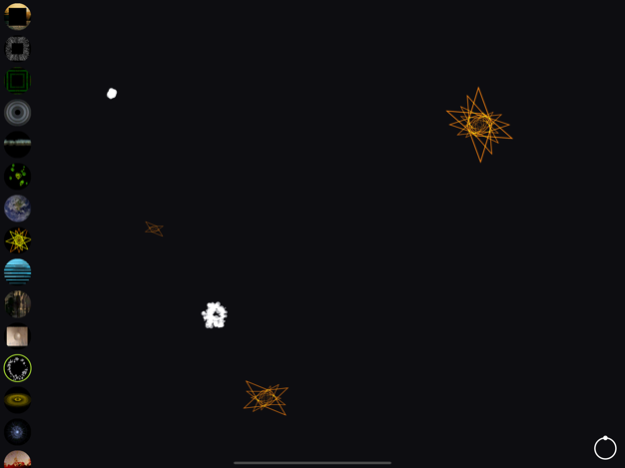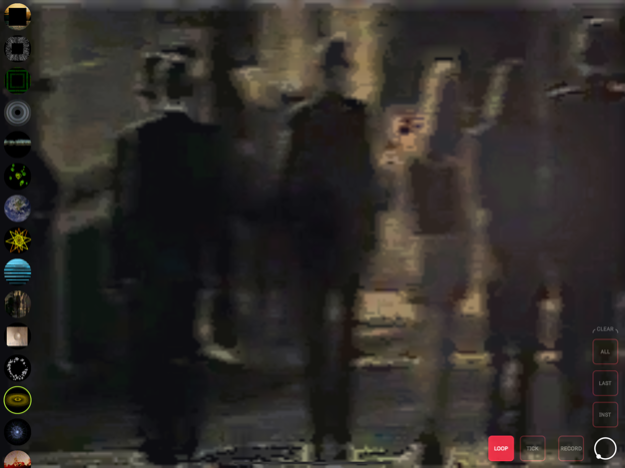Oro - Visual Music 1.31
Continue to app
Free Version
Publisher Description
ORO's Visual Music instruments help anyone make music--a fun, creative, and brain-boosting activity!
========================================
WARNING: Oro's immersion in light and music has a tendency to erode your traditional relationship with time. 45-minute bus rides have been observed dissolving into a fog of creation. Coffee breaks? *POOF!* Gone! Interminable stints in your dentist's waiting room with last year's People magazine? So 2015!
========================================
Meet Oro.
You think you don't have a lick of musical talent? Spend 10 minutes in ORO and become amazed by what you find yourself creating and sharing.
You've already toyed with every looping app on the market? Once you become drawn in by Oro's visual music instruments, you'll find en entirely new facet of your creative expression.
ORO breaks new ground with content creation designed for the iOS experience. It bears no analogue twin. It is a means of creating music and visuals that's only possible with a touchscreen device. Experience the Next Big Thing in iOS Innovation.
Instructions:
(1) Download App
(2) Meet the Visual Music Instruments
(3) Start looping
(4) Lose yourself
(5) Find yourself
DISCLAIMER: I am a copywriter with no discernible musical talent or gifts. They asked me to play with the app, to get a feel for it before writing this summary. Duty and integrity compels me to disclose: I'm now also an ORO fanatic, and I approve this message.
May 9, 2020
Version 1.31
Several small enhancements and bug fixes.
About Oro - Visual Music
Oro - Visual Music is a free app for iOS published in the Audio File Players list of apps, part of Audio & Multimedia.
The company that develops Oro - Visual Music is Light the Music, LLC. The latest version released by its developer is 1.31.
To install Oro - Visual Music on your iOS device, just click the green Continue To App button above to start the installation process. The app is listed on our website since 2020-05-09 and was downloaded 5 times. We have already checked if the download link is safe, however for your own protection we recommend that you scan the downloaded app with your antivirus. Your antivirus may detect the Oro - Visual Music as malware if the download link is broken.
How to install Oro - Visual Music on your iOS device:
- Click on the Continue To App button on our website. This will redirect you to the App Store.
- Once the Oro - Visual Music is shown in the iTunes listing of your iOS device, you can start its download and installation. Tap on the GET button to the right of the app to start downloading it.
- If you are not logged-in the iOS appstore app, you'll be prompted for your your Apple ID and/or password.
- After Oro - Visual Music is downloaded, you'll see an INSTALL button to the right. Tap on it to start the actual installation of the iOS app.
- Once installation is finished you can tap on the OPEN button to start it. Its icon will also be added to your device home screen.